I am new to git and I want to choose which files I want to push. Some files are private for private purposes obviously so I dont want git to track them. I created a .gitignore file and I added which folder and files I dont want to be tracked. So in this case I dont want the Classes folder to be tracked and I dont want the settings.json file to be tracked either. So I saved the .gitignore file and did
git add .
git commit -m "test"
git push origin master
but every single file still got pushed into my rep on github
Also as you could see the Class folder is still connected to my git rep because everytime I do a change for instance the file in the folder turns orange as you could see on main.cpp