I have an installer that simply replaces Python files in a Blender installation. There is no .exe.
How can I install these Python files in all versions of an application on the user's computer? It'd be even better if I could put checkmarks next to the different installations (as I have seen in other installers) so that the user can specify which should receive the new files.
Here is my .iss file's contents:
[Setup]
AppName=My App
AppVersion=1.0
WizardStyle=modern
SetupIconFile=Logo.ico
DefaultDirName={autopf64}\Blender Foundation\Blender 3.3\3.3\scripts\
UsePreviousAppDir=no
AlwaysShowDirOnReadyPage=yes
DisableDirPage=no
DirExistsWarning=no
DisableProgramGroupPage=yes
CreateUninstallRegKey=no
DisableWelcomePage=no
CreateAppDir=yes
LicenseFile=license.txt
WizardSmallImageFile="Small.bmp"
WizardImageFile="Large.bmp"
Compression=lzma2
SolidCompression=yes
OutputDir=dist
Uninstallable=no
[Files]
Source: "file1.py"; DestDir: "{app}"; Flags: ignoreversion;
Source: "file2.py"; DestDir: "{app}"; Flags: ignoreversion;
Source: "file3.py"; DestDir: "{app}"; Flags: ignoreversion;
Source: "file4.py"; DestDir: "{app}"; Flags: ignoreversion;
[Messages]
WelcomeLabel2=This will install [name/ver] on your computer.%n%nPlease close Blender before installing.
[Icons]
Name: "{group}\My Program"; Filename: "{app}\MyProg.exe"
Thank you!