I'm following this short guide on how to use the MongoDB Adaptor with NextAuth.js. It sort of works. After I install it like so:
import clientPromise from "../../../lib/mongodb"
export const authOptions: NextAuthOptions = {
adapter: MongoDBAdapter(clientPromise),
...
}
I am able to see user data in MongoDB Atlas! Hurray!
But as you can see, the name of the database is called "test". :(
Instead, I would like it to use the database I have configured for it. (That database also has the rest of my application's data.)
My .env.local
MONGODB_URI=mongodb://localhost:27117
DB_NAME=my-app-db
My question is, how do I get the MongoDB Adaptor of NextAuth.js to use a specific database name?