I'm pretty new to react and trying to figure out how to animate an underline when a NavLink (from reactstrap) is hovered over like this:
From https://stackoverflow.com/a/71937754/2246411 I was able to get underline working on hover, but not with the animation.
All the examples I see of how to accomplish something similar in vanilla DOM use CSS pseudoelements ::before or ::after, but from what I've tried, those don't seem to work in React.
Any suggestions?