I am trying to plot a bar chart using python and plotly, but the size of the bar is high. I want to reduce the size of the bar.
Can anyone help me?
 and I am sharing my code.
and I am sharing my code.
data_plots = go.Bar(x=df1['MeterReading_DateTime'], y= df1['ACT_IMP_TOT'],marker = {'color' : '#060805'},width = 1)
layout = {'title': '','xaxis': {'title': 'Date and time'},'yaxis': {'title': 'Total Import(KWH)'},'plot_bgcolor':'#8099b3' }
fig = {'data': data_plots, 'layout': layout}
plot_div = offline.plot(fig, output_type='div')
return plot_div