I'm actually trying to send the Content-Length header with my file response (for downloading status bar purproses on client side) using this method :
return response()->header('Content-Length', $fileSize)->file($this->filesPath.$fileName);
But i'm getting an error :
BadMethodCallException: Method Illuminate\Routing\ResponseFactory::header does not exist. in file /www/vendor/laravel/framework/src/Illuminate/Macroable/Traits/Macroable.php on line 113
It seems that the method is not recognized when there is "file()" in the response.
Here are my response headers :
Note : Apache webserver based on Linux machine running Laravel 8 with PHP 8.1
Aditional informations :
After testing on different environements and with multiples files, i've found out that the Content-Length header is working only with images. I've tested it in Laravel 9 & 8 and still can't send Content-Length header manually. Any other header is working.