My CSS includes table-layout: fixed; width: 100%; for table styling( I have large table which I have to fit in without Overflowing x) I have used media query to overflow-x on smaller devices. I have around 10 columns to be displayed, I just don't want words to break. I've tried white-space, word-break properties but didn't worked