i've given the api endpoint with GET method but i think it needs a body, when i test it on postman it works fine but in react native when i try to fetch it it shows error [TypeError: Body not allowed for GET or HEAD requests]
my backend partner send this curl, how to use the --data since GET are not recieving any body
curl --request GET \
--url http://base_url/api/v2/order/all \
--header 'Content-Type: application/json' \
--cookie 'token=eyJhbGciOiJIUzI1NiIsInR5cCI6IkpXVCJ9.eyJwaG9uZU51bWJlciI6IjA4ODc3NzA5MjIxIiwidXNlcm5hbWUiOiJGbG8iLCJpYXQiOjE2NTEwMzIxNTYsImV4cCI6MTY1MTA3NTM1Nn0.JkwTPvjig7bd8Q27MvZ7DsUCz68Qyzh3EctFTRh-m0E; connect.sid=s%253AgtaL-l_60sBGAdEhTiHspbzX3rBBiEFg.O5z0JBi7Oqo1UXSZOxQckm2FNhG3A%252BWZod951CC5Cys' \
--data '{
"userId":"79025884",
"limit":10,
"page":1
}'
this is my function
function GetActivity() {
const url = APIConfig.SERVER.ORDER + "/all";
fetch(url, {
method: "GET",
headers: { "content-type": "application/JSON" },
body: JSON.stringify({
userId: "79025884",
limit: 10,
page: 1,
}),
})
.then((response) => response.json())
.then((data) => {
console.log("GetActivity Order:", data);
setOrderList(data.data);
})
.catch((error) => {
console.error("Error:", error);
});
}