I am new to golang. I have come across an issue in which the number of go-routines keep on increasing inside the pods. Go profiler is already configured but it's port is not exposed as NodePort. So can't access profiler from web. I woould like to know which all go-routines are running inside pod. Is there any way to get all running go-routines in pod using terminal/cmd? One more thing this behaviour of go-routine is only reproducible in prod environment. Same version of application is deployed in lower environments as well but not reproducible. Any idea to figure out what's wrong with my application will be much appreciated.
I can see a lot of go-routines are parked in runtime/gopark package. I am not sure why they are going on hold and how to figure this out.