I am trying to create an app registration in Azure AD B2C. I need to add a scope using Azure CLI (which can be added by going to Expose a API blade in portal)
I can retrieve my app using
az rest --method GET --uri https://graph.microsoft.com/v1.0/applications/id

But when I run the following command
az ad app update --id 'id' --set api.oauth2PermissionScopes=@scopes.json
I get this error
Couldn't find 'api' in ''. Available options: []
Here is the scopes.json file
{
"api": {
"oauth2PermissionScopes": [
{
"type": "User",
"isEnabled": true,
"adminConsentDisplayName": "deafult",
"adminConsentDescription": "deafult",
"id": "73a43c0e-9a5e-4646-9d1e-c56a43279f99",
"value": "deafult",
"userConsentDisplayName": "deafult",
"userConsentDescription": "deafult"
}
]
}
}
Any suggestions would be much appreciated