df = pd.DataFrame({
'Week 1': [5000,5900,6500,3500,4000,5300,7900],
'Week 2': [4000,3000,5000,5500,3000,4300,5900],
'Week 3': [4000,5800,3500,2500,3000,5300,6000],
}) #Sales in INR
Instead of using
df.plot()
plt.xticks(df.index.tolist(),
['Monday','Tuesday','Wednusday','Thursday','Friday','Saturday','Sunday'])
How to use xticks as a parameter in the df.plot().
I tried:
df.plot(xticks=['Monday','Tuesday','Wednusday','Thursday','Friday','Saturday','Sunday'])
but got error:
ConversionError: Failed to convert value(s) to axis units: ['Monday', 'Tuesday',
'Wednusday', 'Thursday', 'Friday', 'Saturday', 'Sunday']