Java isn't able to recognize Unicode characters with the Beta: Use Unicode UTF-8 for worldwide language support option enabled.
The path to my user folder is C:\Users\Otávio Augusto Silva, and the á character is causing some trouble for java.
By calling the javac command if the JDK is installed inside my user folder using scoop install, it gives the following result:
Erro: Não é possível carregar a classe principal com.sun.tools.javac.Main no módulo jdk.compiler
java.lang.UnsatisfiedLinkError: no jimage in system library path: C:\Users\Otávio Augusto Silva\scoop\apps\zulu-jdk\current\bin
Notice that it replaces the á character with á.
If installed globally by using scoop install -g, choco install or the default installer from any JDK distribution, the commands works fine, but if I call and pass the whole path, it gives an error:
C:\Users\Otávio Augusto Silva>javac "C:\Users\Otávio Augusto Silva\Documents\Code\Java\Hello World\main.java"
error: file not found: C:\Users\Otávio Augusto Silva\Documents\Code\Java\Hello World\main.java
Usage: javac <options> <source files>
use --help for a list of possible options
To reproduce, do the following:
- Have a user folder with a Unicode latin character (something like
á,é,ã, etc.) - Have the
Beta: Use Unicode UTF-8 for worldwide language supportin region settings enabled - Install your favorite JDK distribution
- Call
javacpassing the whole path likeC:\Users\USERFOLER\PATH\TO\FILE\file.java
The error should appear.
I've been stuck for days in this, if anyone can help me it will be greatly appreciated.
Some relevant info:
- I'm using
cmdin Windows Terminal app, butPowerShellgives the same error - The
chcpcommand gives the code65001 - I already tried the solution presented here, didn't work