I'm getting some weird antialising happening on my transparent PNGs in IE - the situation appears to worsen after certain jquery animations are performed / elements are covered up by other elements, etc. I posted a few screenshots. Anyone know why this might be happening?
You can see that some images, (such as the car in the middle) display just fine. Others (like the two vehicles, which have been faded out with JQuery, display strangely after certain things happen in JQuery. And yet others, such as the three icons in the first screenshot, just always display a little bad (notice the black outlines to the icons). Thanks for any help you can provide. I should note that these are all background images that are part of a sprite.