I want to paste an image in line with text like apps one note or notion do. I read somewhere that it's impossible with TextEditor and I had to use UITextView instead, so I did that but I do not know how to trigger the event PASTE to paste the picture.
Once I do that I will need to figure out how to save the whole shebang in CoreData (the text only as text, the imgs as images). But now I just need help to figure out how to paste an image into a TextEditor or UITextView. Thanks
struct itemDetail: View {
@Environment(\.managedObjectContext) var viewContext //it's like a environemtn
@Environment(\.presentationMode) var presentationMode
@State var taskItem: ToDoItem?
@State var textFieldText : String
@State var textStyle = UIFont.TextStyle.body
@State var textTop : String
@FocusState var isFocused: Bool
@State var textEditorHeight : CGFloat = 20
var body: some View {
VStack(alignment: .leading) {
ZStack(alignment: .leading) {
Text(textTop)
.font(.system(.title))
.foregroundColor(.clear)
.padding(14)
.background(GeometryReader {
Color.clear.preference(key: ViewHeightKey.self,
value: $0.frame(in: .local).size.height)
})
TextEditor(text: $textTop)
.font(.system(.title))
.frame(height: max(40,textEditorHeight))
.cornerRadius(10.0)
.shadow(radius: 1.0)
}.onPreferenceChange(ViewHeightKey.self) { textEditorHeight = $0 }
///UI TEXTVIEW
TextView(text: $textFieldText, textStyle: $textStyle)
.padding(.horizontal)
Button {
//save to context
taskItem!.detail = textFieldText
taskItem!.desc = textTop
do {
try viewContext.save()
} catch {
let nsError = error as NSError
fatalError("Unresolved error \(nsError), \(nsError.userInfo)")
}
presentationMode.wrappedValue.dismiss()
} label: {
ZStack {
Rectangle().foregroundColor(.blue).frame(height: 40).cornerRadius(10)
Text("Save").font(.subheadline).foregroundColor(.white)
}
}
Spacer()
}
}
}
//override func paste(_ sender: Any?) {
// let textAttachment = NSTextAttachment()
// textAttachment.image = UIPasteboard.general.image
// textFieldText = NSAttributedString(attachment: textAttachment)
//}
struct ViewHeightKey: PreferenceKey {
static var defaultValue: CGFloat { 0 }
static func reduce(value: inout Value, nextValue: () -> Value) {
value = value + nextValue()
}
}
//textview wrpaped uikit
struct TextView: UIViewRepresentable {
@Binding var text: String
@Binding var textStyle: UIFont.TextStyle
func makeUIView(context: Context) -> UITextView {
let textView = UITextView()
textView.delegate = context.coordinator
textView.font = UIFont.preferredFont(forTextStyle: textStyle)
textView.autocapitalizationType = .sentences
textView.isSelectable = true
textView.isUserInteractionEnabled = true
return textView
}
func updateUIView(_ uiView: UITextView, context: Context) {
uiView.text = text
uiView.font = UIFont.preferredFont(forTextStyle: textStyle)
}
func makeCoordinator() -> Coordinator {
Coordinator($text)
}
class Coordinator: NSObject, UITextViewDelegate {
var text: Binding<String>
init(_ text: Binding<String>) {
self.text = text
}
func textViewDidChange(_ textView: UITextView) {
self.text.wrappedValue = textView.text
}
}
}