i just started using python and i use VS Code.
When i do
python --verion
i get python version 2
py --version
i get python version 3
i wanted to install networkx which turned out to only work with python version 3. I did multiple things to change python version to 3 but could not.
So i decided to uninstall python and went to control panel and uninstalled
python
python launcher
and restarted the computer.
But when i run
python --version
it still shows up python 2.7.18
and this is my where python output
can anyone please help me to understand whats going on and how can i get python 3 to my system.
My solution:
I had already tried putting the python 3.1 path (default added by python when you click add path option while installing) above all path but had no intended outcome.
What i did:
installed python again and this time added the path by myself and moved it to top.
Now when i run
where.exe python it shows me three path, i don't know much but looks like there are two/three python in the system but it started showing python 3 for now.
my where.exe python output:
uninstalled