We have two branches called main and dev. Developers worked on the dev branch and they committed and pushed few changes to the dev. We are following PR process (Pull request) to merge the changes to the main branch. (we are using Azure Repos)
Pull request approved but later identified these changes no longer required so we used revert option to revert the changes. But later point of time if I want to merge the changes to the main is not working. Changes not showing in a new pull request to merge these changes.
Is there any way to overcome this issue