Combined with answer here, for a cube given below,
You need to edit vertices as,
vertices = [[0,1,2,3],[1,5,6,2],[3,2,6,7],[4,0,3,7],[5,4,7,6],[4,5,1,0]]
So, the total code is,
from matplotlib import pyplot as plt
from mpl_toolkits.mplot3d.art3d import Poly3DCollection
fig = plt.figure()
ax = fig.add_subplot(111, projection='3d')
# Unit cube coordinates
x = [0, 1, 1, 0, 0, 1, 1, 0]
y = [0, 0, 1, 1, 0, 0, 1, 1]
z = [0, 0, 0, 0, 1, 1, 1, 1]
# Face IDs
vertices = [[0,1,2,3],[1,5,6,2],[3,2,6,7],[4,0,3,7],[5,4,7,6],[4,5,1,0]]
tupleList = list(zip(x, y, z))
poly3d = [[tupleList[vertices[ix][iy]] for iy in range(len(vertices[0]))] for ix in range(len(vertices))]
ax.scatter(x,y,z)
ax.add_collection3d(Poly3DCollection(poly3d, facecolors='r', linewidths=1, alpha=0.5))
plt.show()