I am very puzzled. When using ggplot2, many uses geom_jitter to add points to boxplots for instance. It is supposed to keep values on the Y-axis, at least as far as I know, and jitter values on the X-axis.
Using it today on two groups, 3 points per group, all the same values, I see it jitters values on the Y-axis.
library(ggplot2)
condition = c(rep("A", 3), rep("B", 3))
fraction = c(rep(100, 3), rep(100, 3))
df = data.frame(condition, fraction)
ggplot(df, aes(condition, fraction))+
geom_jitter(width = 0.2)+
labs(title = "",
x = "", y = "fraction")+
ylim(95,105)+
theme_classic()
Graph is below (sorry too new to post an image apparently, so that's a link):
Anyone?