I am trying to complete CSS exercises for flexbox from Odin Project. This is the self check:
Self Check
- There is space between all items and the edge of the header (specific px amount doesn't matter here).
- Logo is centered vertically and horizontally.
- list-items are horizontal, and are centered vertically inside the header.
- left-links and right-links are pushed all the way to the left and right, and stay at the edge of the header when the page is resized.
- Your solution does not use floats, inline-block, or absolute positioning.
However, there is extra space in the div of class left-links that doesn't make sense on why it is there in HTML or CSS code as I did not add any there myself.
It should look like this: But this is what I got:
But this is what I got: 
I've tried so many ways to get left-links pushed to the left to no avail.
.header {
font-family: monospace;
display: flex;
background: papayawhip;
justify-content: space-between;
padding: 9px 4.5px;
}
.logo {
font-size: 48px;
font-weight: 900;
color: tomato;
background: white;
padding: 4px 32px;
}
ul {
/* this removes the dots on the list items*/
list-style-type: none;
display: flex;
justify-content: flex-start;
gap: 9px;
}
a {
font-size: 22px;
background: white;
padding: 8px;
/* this removes the line under the links */
text-decoration: none;
}
.left-links a {
align-items: left;
}<!DOCTYPE html>
<html lang="en">
<head>
<meta charset="UTF-8">
<meta http-equiv="X-UA-Compatible" content="IE=edge">
<meta name="viewport" content="width=device-width, initial-scale=1.0">
<title>Flex Header</title>
<link rel="stylesheet" href="style.css">
</head>
<body>
<div class="header">
<div class="left-links">
<ul>
<li><a href="#">ONE</a></li>
<li><a href="#">TWO</a></li>
<li><a href="#">THREE</a></li>
</ul>
</div>
<div class="logo">LOGO</div>
<div class="right-links">
<ul>
<li><a href="#">FOUR</a></li>
<li><a href="#">FIVE</a></li>
<li><a href="#">SIX</a></li>
</ul>
</div>
</div>
</body>
</html>