I am trying to debug a program written in C++ in Visual Studio (using Debug x64 configuration) and have encountered the issue I mentioned in the title. Now I've seen this question: How do I remedy "The breakpoint will not currently be hit. No symbols have been loaded for this document." warning? and tried the answers there, however they do not seem to work for me. This is the function I'm trying to debug:
which, as you can see, is part of _tools_string.cpp. This file belongs to a project called common-files-lib-vs:
And as I start debugging and select Debug->Windows->Modules, I can see that the symbols for this project have in fact been loaded:
Breakpoints do not work in any other file belonging to this project, however they do work properly in files found elsewhere.
As I've mentioned before, I haven't found a solution that would work for me, besides the question I've linked was asked in regard to C# (I'm not sure it makes that big of a difference in this case, but still). Has anyone perhaps had this problem before and managed to come up with a solution?