I am using google Bar Chart and the text on the side is not showing fully. Is there a way to remove the ellipses?
google.charts.load('current', {'packages': ['corechart']});
google.charts.setOnLoadCallback(drawChart);
function drawChart() {
var byCollege = {!! $byCollege !!};
var info = [];
var Header = ['Element', 'الخريجين'];
info.push(Header);
for (const elem of byCollege) {
var temp = [];
temp.push(elem['college_name']);
temp.push(elem['total']);
info.push(temp);
}
drawBarChart(info, 'piechart_college');
}
function drawBarChart(info, charId) {
var view = new google.visualization.arrayToDataTable(info);
var chart = new google.visualization.BarChart(document.getElementById(charId));
chart.draw(view);
}
Thanks