I've been trying to run my Maven Kotlin Ktor project with command line. The project contains the MySQL configuration too. Every time I tried to hit the following command, I got the following error.
Here is my command.
kotlin -cp mysql-connector-java-8.0.30.jar:dev_meet_dev_api.jar MainClassKt
The dev_meet_dev_api.jar file is my project jar and mysql-connector-java-8.0.30 is for MySQL connection with the database. My project is dependent on MySQL connector that's why I added the external dependency for MySQL connector.
As soon I hit the above command on terminal I've got the following error.
Caused by: java.lang.ClassNotFoundException: java.sql.Driver
at java.base/java.net.URLClassLoader.findClass(URLClassLoader.java:445)
at java.base/java.lang.ClassLoader.loadClass(ClassLoader.java:588)
at java.base/java.lang.ClassLoader.loadClass(ClassLoader.java:521)
Edit 1: Added the maven file.
<project xmlns="http://maven.apache.org/POM/4.0.0"
xmlns:xsi="http://www.w3.org/2001/XMLSchema-instance"
xsi:schemaLocation="http://maven.apache.org/POM/4.0.0 http://maven.apache.org/xsd/maven-4.0.0.xsd">
<modelVersion>4.0.0</modelVersion>
<groupId>spartons.com.devMeetdevApi</groupId>
<artifactId>KtorTesting</artifactId>
<version>1.0-SNAPSHOT</version>
<properties>
<kotlin.version>1.7.10</kotlin.version>
<ktor.version>2.1.1</ktor.version>
<junit.version>4.12</junit.version>
<serialization.version>1.4.0</serialization.version>
<coroutines.version>1.6.4</coroutines.version>
<project.reporting.outputEncoding>UTF-8</project.reporting.outputEncoding>
<project.build.sourceEncoding>UTF-8</project.build.sourceEncoding>
<kotlin.compiler.incremental>true</kotlin.compiler.incremental>
<kotlin.compiler.jvmTarget>11</kotlin.compiler.jvmTarget>
<kotlin.code.style>official</kotlin.code.style>
<kotlin.compiler.incremental>true</kotlin.compiler.incremental>
</properties>
<dependencies>
<!-- Kotlin language dependencies -->
<dependency>
<groupId>org.jetbrains.kotlin</groupId>
<artifactId>kotlin-stdlib</artifactId>
<version>${kotlin.version}</version>
</dependency>
<dependency>
<groupId>org.jetbrains.kotlin</groupId>
<artifactId>kotlin-reflect</artifactId>
<version>${kotlin.version}</version>
<scope>runtime</scope>
</dependency>
<!-- Kotlin's coroutines dependency -->
<dependency>
<groupId>org.jetbrains.kotlinx</groupId>
<artifactId>kotlinx-coroutines-core</artifactId>
<version>${coroutines.version}</version>
</dependency>
<!-- Ktor dependencies -->
<dependency>
<groupId>io.ktor</groupId>
<artifactId>ktor-server-core-jvm</artifactId>
<version>${ktor.version}</version>
</dependency>
<dependency>
<groupId>io.ktor</groupId>
<artifactId>ktor-server-jetty-jvm</artifactId>
<version>${ktor.version}</version>
</dependency>
<dependency>
<groupId>io.ktor</groupId>
<artifactId>ktor-server-content-negotiation-jvm</artifactId>
<version>${ktor.version}</version>
</dependency>
<dependency>
<groupId>io.ktor</groupId>
<artifactId>ktor-serialization-kotlinx-json-jvm</artifactId>
<version>${ktor.version}</version>
</dependency>
<dependency>
<groupId>io.ktor</groupId>
<artifactId>ktor-server-status-pages-jvm</artifactId>
<version>${ktor.version}</version>
</dependency>
<dependency>
<groupId>io.ktor</groupId>
<artifactId>ktor-server-cors-jvm</artifactId>
<version>${ktor.version}</version>
</dependency>
<!-- Kotlin serialization version -->
<dependency>
<groupId>org.jetbrains.kotlinx</groupId>
<artifactId>kotlinx-serialization-json</artifactId>
<version>${serialization.version}</version>
</dependency>
<!-- MySQL connector dependency -->
<dependency>
<groupId>mysql</groupId>
<artifactId>mysql-connector-java</artifactId>
<version>8.0.30</version>
</dependency>
</dependencies>
<build>
<resources>
<resource>
<directory>src/main/resources</directory>
</resource>
</resources>
<finalName>dev_meet_dev_api</finalName>
<plugins>
<plugin>
<groupId>org.jetbrains.kotlin</groupId>
<artifactId>kotlin-maven-plugin</artifactId>
<version>${kotlin.version}</version>
<executions>
<execution>
<id>compile</id>
<phase>compile</phase>
<goals>
<goal>compile</goal>
</goals>
</execution>
</executions>
<configuration>
<compilerPlugins>
<plugin>kotlinx-serialization</plugin>
</compilerPlugins>
<args>
<arg>-opt-in=kotlin.RequiresOptIn</arg>
</args>
</configuration>
<dependencies>
<dependency>
<groupId>org.jetbrains.kotlin</groupId>
<artifactId>kotlin-maven-serialization</artifactId>
<version>${kotlin.version}</version>
</dependency>
</dependencies>
</plugin>
<plugin>
<groupId>org.apache.maven.plugins</groupId>
<artifactId>maven-compiler-plugin</artifactId>
<version>3.10.1</version>
<executions>
<execution>
<id>compile</id>
<phase>compile</phase>
<goals>
<goal>compile</goal>
</goals>
</execution>
<execution>
<id>default-compile</id>
<phase>none</phase>
</execution>
<execution>
<id>default-testCompile</id>
<phase>none</phase>
</execution>
</executions>
<configuration>
<release>11</release>
</configuration>
</plugin>
<plugin>
<groupId>org.apache.maven.plugins</groupId>
<artifactId>maven-shade-plugin</artifactId>
<version>3.3.0</version>
<executions>
<execution>
<phase>package</phase>
<goals>
<goal>shade</goal>
</goals>
</execution>
</executions>
<configuration>
<artifactSet>
<excludes>
<exclude>mysql:mysql-connector-java:jar:</exclude>
</excludes>
</artifactSet>
<filters>
<filter>
<artifact>*:*</artifact>
<excludes>
<exclude>META-INF/*.SF</exclude>
<exclude>META-INF/*.DSA</exclude>
<exclude>META-INF/*.RSA</exclude>
</excludes>
</filter>
</filters>
</configuration>
</plugin>
</plugins>
</build>
</project>
Edit 2: Added the java-11 modules
P.S I'm using Java 11. Projects works fine if I try to run with the IntelliJ.