I am dealing with a flex-box issue. It seems that a flex item with flex basis is shrunk accordingly but the parent maintains its size as if the child still occupied its full size.
These two images are the exact same code except the .earnings-claim-wrapper in the second one does not have the flex property. The last image shows how chrome "represents" that empty space.
Expected behaviour:
I've reduced the code to this:
div{
padding:10px;
}
.earnings-container {
display: flex;
background-color: red;
}
.earnings-info-container {
background-color: orange;
}
.earnings-info {
display: flex;
flex-wrap: wrap;
justify-content: left;
align-items: flex-start;
background-color: green;
}
.earnings-info .earnings-claim {
align-self: flex-start;
background-color: yellow;
}
.earnings-claim-wrapper {
flex: 0 1 100px;
position: relative;
display: flex;
display: flex;
flex-direction: column;
background-color: purple;
}<div class="earnings-container">
<div class="earnings-info-container">
<div class="earnings-info">
<div class="earnings-icon student-points"></div>
<div class="earnings-title">earnings-title</div>
<div class="earnings-claim-wrapper">
<div class="earnings-claim not-enough-effort">earnings-claim</div>
<span class="effort-message">Some long text text text text text text long text</span>
</div>
</div>
</div>
<div class="earnings-info-container">
<div class="earnings-info">
<div class="earnings-icon diamonds"></div>
<div class="earnings-title">earnings-title</div>
</div>
</div>
</div>