Let's assume I have the following data. This is exported from LibreOffice as CSV, so I assume this is a correct CSV-format. When I import this CSV into LibreOffice again, I will correctly see the multi-line text in the cell.
Data: MultilineLabels.csv
1,Simple,1.3
2,Single line,2.3
3,"Multiline
label",3.3
4,Simple again,4.3
5,Multiline\nlabel,5.3
6,Simple again,6.3
Now, however, if I want to plot this with the following gnuplot script:
Script:
### How to handle CSV and multi-line labels in gnuplot?
reset session
FILE = "MultilineLabels.csv"
set datafile separator comma
set format x "\n"
plot FILE u 1:3:xtic(2) w lp pt 7 lc "red"
### end of script
I get the following output:
Result:
So, the point and label at x=3, i.e. line 3 and line 4 of the CSV are not plotted for obvious reasons: gnuplot simply interprets this as text file and has no special CSV input filter.
In principle, I could use some external tools (or maybe even gnuplot itself) to replace all newlines within matching double quotes by \n.
Would this be the only solution or are there better solutions?