how to console.log the line number of the called function or console.log()
for example in the IDE i can see the line like this. how can I show that by console.log it
14
15 // other code/logic
16
17 console.error(`error at line ${herePutTheLogic}`);
18
output: error at line 17