I have a bar plot with mean and sd plotted for each sample. I want to order the bar plots based on condition but they are being plotted on the x axis in alphabetical order of the sample names. This is the code I used to get the plot. Any help is appreciated.
ggplot(df, aes(x = Samples,y=Mean, fill = Condition, order=Condition)) + geom_bar(position=position_dodge(), stat="identity",
colour='black') +
geom_errorbar(aes(ymin=Mean-sd, ymax=Mean+sd), position = position_dodge(width = 0.9))+
coord_flip()
My data frame is here: