I am unable to debug a Xamarin.iOS application out of JetBrains Rider 2022.2.2. This is the error that gets thrown when trying to deploy to the simulator:
error HE0004: Could not load the framework 'DVTITunesSoftwareServiceFoundation' (path: /Applications/Xcode.app/Contents/SharedFrameworks/DVTITunesSoftwareServiceFoundation.framework/DVTITunesSoftwareServiceFoundation):
dlopen(/Applications/Xcode.app/Contents/SharedFrameworks/DVTITunesSoftwareServiceFoundation.framework/DVTITunesSoftwareServiceFoundation, 0x0001): Library not loaded: '@rpath/ContentDelivery.framework/Versions/A/ContentDelivery'
Referenced from: '/Applications/Xcode.app/Contents/SharedFrameworks/DVTITunesSoftwareServiceFoundation.framework/Versions/A/DVTITunesSoftwareServiceFoundation'
Reason: tried: '/usr/lib/swift/ContentDelivery.framework/Versions/A/ContentDelivery' (no such file), '/Library/Frameworks/Xamarin.iOS.framework/Versions/15.12.0.2/lib/mlaunch/mlaunch.app/Contents/MacOS/../Frameworks/ContentDelivery.framework/Versions/A/ContentDelivery' (no such file), '/Applications/Xcode.app/Contents/SharedFrameworks/DVTITunesSoftwareServiceFoundation.framework/Versions/A/Frameworks/ContentDelivery.framework/Versions/A/ContentDelivery' (no such file), '/usr/lib/swift/ContentDelivery.framework/Versions/A/ContentDelivery' (no such file), '/Library/Frameworks/Xamarin.iOS.framework/Versions/15.12.0.2/lib/mlaunch/mlaunch.app/Contents/MacOS/../Frameworks/ContentDelivery.framework/Versions/A/ContentDelivery' (no such file), '/Applications/Xcode.app/Contents/SharedFrameworks/DVTITunesSoftwareServiceFoundation.framework/Versions/A/Frameworks/ContentDelivery.framework/Versions/A/ContentDelivery' (no such file), '/System/Library/Frameworks/ContentDelivery.framework/Versions/A/ContentDelivery' (no such file)