I am fairly new to code and App Script, but I've managed to come up with this from research. Form submitted, Sheet populated, take entry data, copy and append new file, save as pdf, email pdf
I've created examples of what I've been trying to do
Link to form - https://docs.google.com/forms/d/e/1FAIpQLSfjkSBkn3eQ1PbPoq0lmVbm-Dk2u2TP_F_U5lb45SddsTsgsA/viewform?usp=sf_link
link to spreadsheet - https://docs.google.com/spreadsheets/d/1kWQCbNuisZsgWLk3rh6_Iq107HoK7g-qG2Gln5pmYTE/edit?resourcekey#gid=1468928415
link to template - https://docs.google.com/spreadsheets/d/1Ye7DyJQOjA3J_EUOQteWcuASBCfqlA-_lzyNw0REjY8/edit?usp=sharing
However I receive the following error - Exception: Document is missing (perhaps it was deleted, or you don't have read access?) at Create_PDF(Code:32:34) at After_Submit(Code:13:21)
App Script Code as follows - If I use a google Doc as a template it works. However I would like to use a spreadsheet as a template, and have the result pdf content fit to page. Please let me know if you need any additional information for this to work.
function After_Submit(e, ){
var range = e.range;
var row = range.getRow(); //get the row of newly added form data
var sheet = range.getSheet(); //get the Sheet
var headers = sheet.getRange(1, 1, 1,5).getValues().flat(); //get the header names from A-O
var data = sheet.getRange(row, 1, 1, headers.length).getValues(); //get the values of newly added form data + formulated values
var values = {}; // create an object
for( var i = 0; i < headers.length; i++ ){
values[headers[i]] = data[0][i]; //add elements to values object and use headers as key
}
Logger.log(values);
const pdfFile = Create_PDF(values);
sendEmail(e.namedValues['Your Email'][0],pdfFile);
}
function sendEmail(email,pdfFile,){
GmailApp.sendEmail(email, "Subject", "Message", {
attachments: [pdfFile],
name: "From Someone"
});
}
function Create_PDF(values,) {
const PDF_folder = DriveApp.getFolderById("1t_BYHO8CqmKxVIucap_LlE0MhslpT7BO");
const TEMP_FOLDER = DriveApp.getFolderById("1TNeI1HaSwsloOI4KnIfybbWR4u753vVd");
const PDF_Template = DriveApp.getFileById('1Ye7DyJQOjA3J_EUOQteWcuASBCfqlA-_lzyNw0REjY8');
const newTempFile = PDF_Template.makeCopy(TEMP_FOLDER);
const OpenDoc = DocumentApp.openById(newTempFile.getId());
const body = OpenDoc.getBody();
for (const key in values) {
body.replaceText("{{"+key+"}}", values[key]);
}
OpenDoc.saveAndClose();
const BLOBPDF = newTempFile.getAs(MimeType.PDF);
const pdfFile = PDF_folder.createFile(BLOBPDF);
console.log("The file has been created ");
return pdfFile;
}