I'm trying to download a folder from a public AWS S3 bucket using the Python library cloudpathlib. My code looks like this:
from cloudpathlib import CloudPath
path = r"C:\some\path\to\folder"
url = "s3://some-example-bucket/folder/"
cloud_path = CloudPath(url)
cloud_path.download_to(path)
Really straight forward. To my knowledge, this should work, because the bucket is public:
Here is the bucket policy (nabbed from the AWS S3 tutorial):
{
"Version": "2012-10-17",
"Statement": [
{
"Sid": "PublicRead",
"Effect": "Allow",
"Principal": "*",
"Action": [
"s3:GetObject",
"s3:GetObjectVersion"
],
"Resource": "arn:aws:s3:::cozy-auto-texture-sd-repo/*"
}
]
}
When I run the Python code to install the folder stable-diffusion-v1-4 the following error message appears:
File "E:\Cozy-Auto-Texture-Files\venv\lib\site-packages\botocore\auth.py", line 418, in add_auth
raise NoCredentialsError()
botocore.exceptions.NoCredentialsError: Unable to locate credentials
My question is why is this happening? My bucket shouldn't require credentials since it's public. Is there something I'm missing with the buckets permissions or is it a Python code thing?
Thank you for reading and I appreciate the help!
Edit:
I've tried again with this method:
BUCKET_NAME = 'cozy-auto-texture-sd-repo' # replace with your bucket name
KEY = 'stable-diffusion-v1-4'
s3 = boto3.resource('s3')
try:
s3.Bucket(BUCKET_NAME).download_file(KEY, sd_path)
except botocore.exceptions.ClientError as e:
if e.response['Error']['Code'] == "404":
print("The object does not exist.")
else:
raise
However the same error message botocore.exceptions.NoCredentialsError: Unable to locate credentials appears, leading me to believe there is something wrong with my S3 bucket setup.