This is the tableviewController which supposed to show image in each row but it does not.  When I run the application on simulator it starts and displays the table view with titles and subtitles but images. I also attach the screenshots of simulator with some prints and of the structure of the database.
When I run the application on simulator it starts and displays the table view with titles and subtitles but images. I also attach the screenshots of simulator with some prints and of the structure of the database.
import UIKit
import AVKit
import AVFoundation
import FirebaseFirestore
import Combine
class ListOfVideoLessonsTableViewController: UIViewController, UITableViewDelegate, UITableViewDataSource {
let pinchGesture = UIPinchGestureRecognizer()
private var viewModel = VideosViewModel()
private var cancellable: AnyCancellable?
var player = AVPlayer()
var playerViewController = AVPlayerViewController()
@IBOutlet var table: UITableView!
override func viewDidLoad() {
super.viewDidLoad()
self.viewModel.fetchData()
self.title = "Video Lessons"
table.delegate = self
table.dataSource = self
cancellable = viewModel.$videos.sink { _ in
DispatchQueue.main.async{
self.table.reloadData()
}
}
}
func tableView(_ tableView: UITableView, numberOfRowsInSection section: Int) -> Int {
print("videos count = ", viewModel.videos.count)
return viewModel.videos.count
}
func tableView(_ tableView: UITableView, cellForRowAt indexPath: IndexPath) -> UITableViewCell {
let cell = tableView.dequeueReusableCell(withIdentifier: "Cell", for: indexPath)
let video = viewModel.videos[indexPath.row]
tableView.tableFooterView = UIView()
cell.textLabel?.text = video.name
cell.detailTextLabel?.text = video.lessonName
cell.accessoryType = .disclosureIndicator
let image = UIImage(named: video.imageName)
cell.imageView?.image = image
let backgroundView = UIView()
backgroundView.backgroundColor = UIColor(named: "VideoLessonsCellHighlighted")
cell.selectedBackgroundView = backgroundView
cell.textLabel?.font = UIFont(name: "Helvetica-Bold", size: 14)
cell.detailTextLabel?.font = UIFont(name: "Helvetica", size: 12)
return cell
}
func tableView(_ tableView: UITableView, heightForRowAt indexPath: IndexPath) -> CGFloat {
return 100
}
func tableView(_ tableView: UITableView, didSelectRowAt indexPath: IndexPath) {
tableView.deselectRow(at: indexPath, animated: true)
playVideo(at: indexPath)
}
func tableView(_ tableView: UITableView, didHighlightRowAt indexPath: IndexPath) {
if let cell = tableView.cellForRow(at: indexPath) {
cell.contentView.backgroundColor = UIColor(named: "VideoLessonsCellHighlighted")
cell.textLabel?.highlightedTextColor = UIColor(named: "textHighlighted")
cell.detailTextLabel?.highlightedTextColor = UIColor(named: "textHighlighted")
}
}
func tableView(_ tableView: UITableView, didUnhighlightRowAt indexPath: IndexPath) {
if let cell = tableView.cellForRow(at: indexPath) {
cell.contentView.backgroundColor = nil
}
}
func playVideo(at indexPath: IndexPath){
let selectedVideo = viewModel.videos[indexPath.row]
let videoURL = URL(string: selectedVideo.fileURL)
player = AVPlayer(url: videoURL!)
playerViewController.player = player
self.present(playerViewController, animated: true, completion: {
self.playerViewController.player?.play()
})
}
}
This is the viewModel which I believe should download images and pass to the tableview cells.
import Foundation
import FirebaseFirestore
class VideosViewModel: ObservableObject {
@Published var videos = [Video]()
private var db = Firestore.firestore()
func fetchData() {
db.collection("videos").addSnapshotListener { [self] (querySnapshot, error) in
guard let documents = querySnapshot?.documents else {
print("No Documents")
return
}
self.videos = documents.map { (queryDocumentSnapshot) -> Video in
let data = queryDocumentSnapshot.data()
let name = data["name"] as? String ?? ""
let imageName = data["imageName"] as? String ?? ""
let lessonName = data["lessonName"] as? String ?? ""
let fileURL = data["fileURL"] as? String ?? ""
print(data)
return Video(name: name , imageName: imageName , lessonName: lessonName, fileURL: fileURL )
}
}
}
}
And this the struct of the video
import Foundation
struct Video {
var name: String
var imageName: String
var lessonName: String
var fileURL: String
}