From the docs for Plots.jl:
The plot function has several methods:
plot(y): treats the input as values for the y-axis and yields a unit-range as x-values.
i.e. when you pass a single argument to plot, the values in the argument get interpreted as y-axis values, with the x-axis being 1, 2, 3, ....
Here, because M is a vector of vectors, a line plot is created for each of the inner vectors. For example, [3, 9] results in a line plot from (1, 3) to (1, 9).
To plot the parabola, in this case, you can do:
plot(first.(M), last.(M))
which will extract each first element of the inner array to form the x-axis, and each second element for the y-axis.

Of course, it's better to just create them as separate vectors in the first place, if you don't require M to be a vector of vectors for some other reason.
In case M is changed into a Matrix instead (which is the recommended way to create 2D arrays in Julia), for eg.
julia> M
12×2 Matrix{Int64}:
1 1
2 4
3 9
etc.
then you can plot it with
julia> @views plot(M[:, 1], M[:, 2])
M[:, 1] gets all values on the first column (the x-axis), M[:, 2] the same on the second column (y-axis), and the @views at the beginning avoids these being allocated a new memory area unnecessarily, instead being read and used directly from M itself.