The Code A displays a dialog box based AlertDialog, and I get Image A when I run Code A.
I find the space between title = { Text(text = dialogTitle) } and text = {...} is too closer in Image A.
So I set Modifier.padding(top = 100.dp) to wish to increase the space between the two controls, but I only get Image B, it seems that Modifier.padding(top = 100.dp) doesn't work as expected, how can I fix it?
Code A
@Composable
fun EditTextDialog(
isShow: Boolean,
onDismiss: () -> Unit,
onConfirm: (String) -> Unit,
saveTitle: String = stringResource(R.string.dialog_save_title),
cancelTitle:String = stringResource(R.string.dialog_cancel_title),
dialogTitle:String ="Edit",
editFieldContent:String ="",
) {
var mText by remember(editFieldContent){ mutableStateOf(editFieldContent) }
val cleanAndDismiss = {
mText = editFieldContent
onDismiss()
}
if (isShow) {
AlertDialog(
title = { Text(text = dialogTitle) },
text = {
Column(
Modifier.padding(top = 20.dp)
//Modifier.padding(top = 100.dp)
//Modifier.height(100.dp), //The same result as Image A
//verticalArrangement = Arrangement.Center
) {
TextField(
value = mText,
onValueChange = { mText = it }
)
}
},
confirmButton = {
TextButton(onClick = { onConfirm(mText) }) {
Text(text = saveTitle)
}
},
dismissButton = {
TextButton(onClick = cleanAndDismiss) {
Text(text = cancelTitle)
}
},
onDismissRequest = cleanAndDismiss
)
}
}
Image A
Image B