In Android Studio when there is an error, and you hover over it, the Android studio shows the lint error and suggests Quick fixes.
In flutter development when a class is not imported, the quick fix suggests to import the class.

The default suggestion is to import the class in relative path.
If you click 'More actions' you can see the option to import in absolute path as the second option.
What I want is to the make 2nd Quick Fix suggestion, the absolute import option, as the default (1st) suggestion? How can I do that? In short I want to reorder the Quick Fix suggestion.
I know the error is shown by the dart lint and i suppose the quick action is also suggested by the dart lint. So can I configure the suggestions anyhow?