I have a basic list view in my app And when I drag down from buttom it show the blue widget like in the vid. Is there a way to disable it? Or change it color?
Asked
Active
Viewed 674 times
0
It'sPhil
- 61
- 1
- 2
- 11
3 Answers
2
You can try BouncingScrollPhysics with all lists or grids or scroll view:
//ScrollView:
SingleChildScrollView(
physics: BouncingScrollPhysics(),
)
//For ListView:
ListView.builder(
physics: BouncingScrollPhysics(),
}
//GridView
GridView.Builder(
physics: BouncingScrollPhysics(),
)
ScrollConfiguration(
behavior: new ScrollBehavior()..buildViewportChrome(context, null, AxisDirection.down),
child: SingleChildScrollView()
);
MohitJadav86
- 782
- 3
- 11
1
this is Material glow. you can use Cupertino package
else use physics: BouncingScrollPhysics()
GeekyChick
- 17
- 4
0
You need to do like this.
class NoSplash extends StatelessWidget {
NoSplash({this.child});
final Widget child;
@override
Widget build(BuildContext context) {
return NotificationListener<OverscrollIndicatorNotification>(
onNotification: (OverscrollIndicatorNotification overscroll) {
overscroll.disallowGlow();
return true;
},
child: child);
}
}
La Pyae
- 371
- 3
- 19