Using PaddingValues for content padding makes Animated visiblility have jumpy effect for a few seconds after Hiding bottom bar. The jumpy effect only goes off only when PaddingValues is not used in the content. but I need to use the padding values in content ex(Modifier.padding(PaddingValues)) to avoid Bottom Bar from overlapping content. Is there a way to fix the jump effect issue.. thanks
MainScreen:
@Composable
fun MainScreenView() {
val navController = rememberNavController()
val bottomBarState = rememberSaveable { (mutableStateOf(true)) }
val navBackStackEntry by navController.currentBackStackEntryAsState()
when(navBackStackEntry?.destination?.route){
DetailsNavScreen.WallpapersDetail.route -> {bottomBarState.value = false} // on this screen bottom bar should be hidden
else -> bottomBarState.value = true
}
com.google.accompanist.insets.ui.Scaffold(bottomBar = {BottomNavigationBar(navController = navController,bottomBarState) })
{
Box(modifier = Modifier.padding(it))// Using Padding Values here to prevent
//Bottom bar from overlaping screen content.. Note the jumppy effect goes off if paddingValues is not used
{
NavigationGraph(navController = navController)
}
}
}
BottomNavigation:
@Composable
fun BottomNavigationBar(navController: NavController,bottomBarState: MutableState<Boolean>) {
AnimatedVisibility(visible = bottomBarState.value,
enter = slideInVertically { it },
exit = slideOutVertically { it } ,
content = {
BottomNavigation {
val navBackStackEntry by navController.currentBackStackEntryAsState()
val currentDestination = navBackStackEntry?.destination
items.forEach { screen ->
BottomNavigationItem(
icon = {
Icon(
painterResource(id = screen.icon),
contentDescription = stringResource(screen.resourceID)
)
},
label = { Text(stringResource(screen.resourceID)) },
selected = currentDestination?.hierarchy?.any { it.route == screen.route } == true,
onClick = {
navController.navigate(screen.route) {
// Pop up to the start destination of the graph to
// avoid building up a large stack of destinations
// on the back stack as users select items
popUpTo(navController.graph.findStartDestination().id) {
saveState = true
}
// Avoid multiple copies of the same destination when
// reselecting the same item
launchSingleTop = true
// Restore state when reselecting a previously selected item
restoreState = true
}
}
)
}
}
})
}