Please see sample file.
You can use the new functions:
LAMBDA + SCAN + BYROW
Here's the function to get inventory for all items as a string:
=SCAN("",lambda(item,op,s,mbuy, INDEX(if(item="",,SUBSTITUTE(item," ","_")&""& IF(op=mbuy,1,-1)*s)))(A4:A12,B4:B12,C4:C12,"buy"),LAMBDA(ini,s,if(s="",ini,
SUBSTITUTE(QUERY(BYROW(QUERY({if(ini="",{"",""}, INDEX(SPLIT(TRANSPOSE(SPLIT(ini,"")),""))) ; split(s,"")},"select Col1, sum(Col2) group by Col1 label sum(Col2) ''"),LAMBDA(a,join("",a)&"")),,2^99)," ",""))))
The output is:
a500
a500b100
a390b100
a1390b100
a590b100
a590b300
a200b300
a200b250
a200b100
It is a string representation of the balance
Next step is to count the balanse for adjacent item:
=LAMBDA(items,operations,quantities,buy_key,BYROW({items,SCAN("",lambda(item,op,s,mbuy, INDEX(if(item="",,SUBSTITUTE(item," ","_")&""& IF(op=mbuy,1,-1)*s)))(items,operations,quantities,buy_key),LAMBDA(ini,s,if(s="",ini,
SUBSTITUTE(QUERY(BYROW(QUERY({if(ini="",{"",""}, INDEX(SPLIT(TRANSPOSE(SPLIT(ini,"")),""))) ; split(s,"")},"select Col1, sum(Col2) group by Col1 label sum(Col2) ''"),LAMBDA(a,join("",a)&"")),,2^99)," ",""))))},LAMBDA(r,if(index(r,1)="",,VLOOKUP(substitute(index(r,1)," ","_") , if(index(r,2)="",{"",""}, INDEX(SPLIT(TRANSPOSE(SPLIT(index(r,2),"")),""))) , 2, )))))(A4:A12,B4:B12,C4:C12,"buy")
The parameters are in the end. They are:
items,
operations,
quantities,
buy_key
buy_key is text "buy" in our case.
You can also build a Named Funtion:
The formula will show tips like this:
Notes
Please think of it as a great opportunity and I'm sure we'll be also able to calculate other comlicated things like FIFO/LIFO prices for each item.