I have some large attachment in event.
At first, my link code is
<a :download="scope.row.name" :href="`data:${scope.row.type};base64,${scope.row.contentBytes}`">download</a>
However, when I get the attachment information from graph api, it will be very slow because of the big contentBytes even though I bind onclick to be lazy.
40MB attachment will take more than 3mins at the frontend.
Are there some methods can make user onclick the file then it will download in user background like every file on the other website(OneDrive, GoogleDrive...)
I use Vue with element UI, so some Js sample will be helpful.
-- updated
My method now:
When I click download, it will create a $value request
then after about 1 min it finally fininsh.
check the link for the complete video.
-- code
// graphapi.js
export function getAttachment(eventId, attachmentId) {
return request({
url: `/events/${eventId}/attachments/${attachmentId}/$value`,
method: 'get'
})
}
// form.vue
// template
<el-table-column v-if="action === 'edit'" width="150px" label="操作">
<template slot-scope="scope">
<el-button size="small" type="text">
<a @click.prevent="downloadAttachment(scope.row.id)">download</a>
</el-button>
<el-button size="small" type="text" @click="deleteAttachment(scope.row.id)">remove</el-button>
</template>
</el-table-column>
// script
downloadAttachment(attachmentId) {
const attachment = getAttachment(this.$route.params.id, attachmentId)
const link = document.createElement('a')
link.href = `data:${attachment.type};base64,${attachment.contentBytes}`
link.click()
},