I've created a simple script in order to understand the interaction between AzureML and AzureStorage in AzureML CLIv2.
I would like to download MNIST Dataset and store in on a datastore.
First, i declared my datastore in AzureML :

I've created a very simple script in order to download MNIST Dataset (torchvision) like that :
import os
import argparse
import logging
from torchvision.datasets import MNIST,CIFAR10
def main():
"""Main function of the script."""
# input and output arguments
parser = argparse.ArgumentParser()
parser.add_argument("--dst_dir", type=str, help="Directory where to write data")
parser.add_argument('--dataset_name',type=str,choices=['MNIST','CIFAR10'])
args = parser.parse_args()
print(vars(args))
root_path = os.path.join(args.dst_dir,args.dataset_name)
if args.dataset_name=="MNIST":
print(f"Download {args.dataset_name} => {root_path}")
data_train=MNIST(root=root_path,train=True,download=True)
data_test=MNIST(root=root_path,train=False,download=True)
elif args.dataset_name=="CIFAR10":
print(f"Download {args.dataset_name} => {root_path}")
data_train=CIFAR10(root=root_path,train=True,download=True)
data_test=CIFAR10(root=root_path,train=False,download=True)
else:
print("Unknown Dataset......")
if __name__ == "__main__":
main()
In order to launch the download on the correct datastore, i've created :
- An Environment (Working)
- A Compute Cluster (Working)
- An entry script :
from azure.ai.ml import MLClient
from azure.ai.ml import command
from azure.ai.ml import Input, Output
from azure.ai.ml.entities import Environment
from azure.identity import DefaultAzureCredential, InteractiveBrowserCredential
from azure.ai.ml.constants import AssetTypes,InputOutputModes
from datetime import datetime
## => CODE to get Environment
## => CODE to get Compute
component_name = f"DataWrapper-{datetime.now().strftime('%Y%m%d%H%M%S')}"
print(component_name)
data_wrapper_component = command(
name=component_name,
display_name=component_name,
description="Download a TorchVision Dataset in AzureStorage...",
inputs={
"dataset_name":"MNIST",
},
outputs={
"dst_dir":Output(
type=AssetTypes.URI_FOLDER,
folder="azureml://datastores/torchvision_data",
mode=InputOutputModes.RW_MOUNT),
},
# The source folder of the component
code="./code", # On ajoute tout le code folder...
command="""python components/datawrapper/datawrapper.py \
--dst_dir ${{outputs.dst_dir}} \
--dataset_name ${{inputs.dataset_name}}
""",
compute=cpu_compute_target,
experiment_name="datawrapper",
is_deterministic=False,
environment=f"{pipeline_job_env.name}:{pipeline_job_env.version}"
)
returned_job = ml_client.create_or_update(data_wrapper_component)
aml_url = returned_job.studio_url
print("Monitor your job at", aml_url)
The job is executed correctly, but the datastore is still empty :

I tryed to replace :
folder="azureml://datastores/torchvision_data"
by
path="azureml://datastores/torchvision_data"
My source documentation are :
- https://github.com/Azure/azureml-examples/blob/main/sdk/python/resources/datastores/datastore.ipynb
- https://learn.microsoft.com/fr-fr/azure/machine-learning/how-to-read-write-data-v2?tabs=cli
- https://learn.microsoft.com/fr-fr/azure/machine-learning/how-to-read-write-data-v2?tabs=python#write-data-in-a-job
Did i make something wrong when i mount the output Folder ?
Thanks,