there is a grey outline around the button occurs when the dropdown is clicked for the second time.
so far in css I have added this style properties:
.dropdown ::v-deep .dropdown-toggle {
color: black;
background-color: white;
box-shadow: none;
&:after {
display: none;
}
&:hover {
background: green;
color: white;
border-color: transparent;
}
}