So I am trying to run a terraform init from my local machine against code hosted in azure devops
I am getting this prompt and not sure how to proceed. I’ve tried y, yes, leaving it blank but it errors out and doesn’t download the modules
I recreated the ssh keys on my local machine and performed:
Ssh-key scan -H -t rsa.ssh.dev.azure.com > $env:userprofile/.ssh/known_hosts
Ssh-key scan -H -t vs-visualstudio.com > $env:userprofile/.ssh/known_hosts
Still getting the prompt and still getting a
Could not download module “**********” source code from git@vs-ssh.visualstudiocode.com/v3/<organization_name>/<project>/<repo>
…
Public key authentication failed
Fatal: could not read from remote repository
Please make sure you have the correct access rights and the repository exists
Tried in visual studio and Git bash terminal.
Any idea on what I am supposed to enter in that box and how to proceed?