I am having trouble enabling wireless debugging in Android Studio. In fact when I select "Pair Devices using Wi-Fi" I get an almost instant error with the very general (useless) message "unexpected error during Wi-Fi pairing initialization". I was very surprised being that I was unable to find any posts or pages when googling for that specific message!
Android Studio proides a "learn more" link that opens up this page and is basically useless - it describes basic steps which I will copy below. I can't find any logs or more specific error messages. Tried rebooting PC, restarting AS, turning off any firewalls/anti virus, trying with phone plugged in (USB debugging works fine, I can load apps to the phone when plugged in no problem), adb restart, updated AS and SDK platform tools. Nothing changes, same message (see screenshot at the bottom).
What bugs me is that because the error message pops up almost instantly, the whole "service" seems to be unable to start completely. I have researched extensively, but most errors are quite specific and deal with network/IP issues or pairing problems etc - but all those are AFTER some initial steps do take place.
I am running Android Studio Dolphin | 2021.3.1.
I have a Samsung s21FE running Android 12 (although i don't think that is even relevant, it never starts looking for devices anyway)
I have followed all steps in relevant guides, for example here, namely:
- Ensure that your workstation and device are connected to the same wireless network.
- Ensure that your device is running Android 11 or higher. For more informaton, see Check & update your Android version.
- Ensure that you have Android Studio Bumblebee. You can download it here.
- On your workstation, update to the latest version of the SDK Platform-Tools.
the error I see is this:
I would be grateful for any help ...
EDIT: I solved it by following a suggestion from the comments submitted on this post, see below.