There are some tutorials on YouTube about how to set double back press exit in XML android, but most of them are in JAVA and None of them are in Jetpack Compose.
So how can we set that Double back press in Jetpack Compose?
I mean that thing that ask us in a Toast to press back again if we are sure to Exit. Thanks for help