i'm working on visual studio code and can't import files from the project's folder that's the folder of the project
a code
import frame
is underlined on the word "frame" and produces following output:
Import "frame" could not be resolvedPylancereportMissingImports
i tried many things and solutions given on similar problems on SO, i checked global variable ComSpec, it's value is proper - C:\WINDOWS\system32\cmd.exe, i installed , i set "python.analysis.extraPaths" to ["frame", "charts", "app"] and gave value to python.defaultInterpreterPath (its previous value was just 'python'). what is interesting - i ahd no settings.json value before, i created it myself by opening settings.json in visual studio code (i can't edit settings.json when opened by using ctr+shift+p), copying contents and pasting it in file settings.json which i created in .vscode folder - it was not created by visual studio code although i'm using virtual environment