Getting ERESOLVE error when trying to npm i
Here is the Package.json file
{
"name": "client-forntend",
"version": "0.1.0",
"private": true,
"dependencies": {
"@material-ui/core": "^4.11.3",
"@material-ui/data-grid": "^4.0.0-alpha.26",
"@material-ui/icons": "^4.11.2",
"@material-ui/lab": "^4.0.0-alpha.57",
"@material-ui/styles": "^4.11.4",
"@material-ui/system": "^4.11.3",
"axios": "^0.21.1",
"classnames": "^2.3.1",
"material-ui-chip-input": "^1.1.0",
"moment": "^2.29.1",
"prop-types": "^15.7.2",
"react": "^17.0.1",
"react-dom": "^17.0.1",
"react-emoji": "^0.5.0",
"react-facebook-login": "^4.1.1",
"react-file-base64": "^1.0.3",
"react-redux": "^7.2.2",
"react-router-dom": "^5.2.0",
"react-scripts": "4.0.3",
"redux": "^4.0.5",
"redux-thunk": "^2.3.0",
"web-vitals": "^1.1.0"
},
"scripts": {
"start": "react-scripts start",
"build": "react-scripts build",
"test": "react-scripts test",
"eject": "react-scripts eject"
},
"eslintConfig": {
"extends": [
"react-app",
"react-app/jest"
]
},
"browserslist": {
"production": [
">0.2%",
"not dead",
"not op_mini all"
],
"development": [
"last 1 chrome version",
"last 1 firefox version",
"last 1 safari version"
]
}
}
This project was untouched for the last one year. Now its not running.
So, i have tried thisrm -rf node_modules package-lock.json and re-installed node_modules didn't worked.
now it's not installing packages.
How can I resolve this error?