I build a service that looks into a database and if a parameter is missing it adds it. Then it makes sure that while reading other parameters that the folders exists and if not it creates them. Then if a file exists in one folder it moves it to another to be processed.
The problem that I have is that the memory just keeps climbing as it runs over multiple days. It climbs from 35k to 1000s of megs.
Any feedback would be appreciated
Here is the code
Imports log4net
Imports log4net.Config
Imports System.Configuration
Imports System.IO
Imports System.Reflection
Imports System.Security.AccessControl
Imports System.Security.Principal
Imports System.Threading
Imports System.Data.SqlClient
Imports Microsoft
Public Class EDIService
Implements IDisposable
Private Shared ReadOnly _log As ILog = LogManager.GetLogger(GetType(EDIService))
Dim strStorageFolder As String = Environment.GetFolderPath(Environment.SpecialFolder.CommonApplicationData)
Dim strWorkFolder As String = strStorageFolder & "\EDIService"
Dim strLogFolder As String = strWorkFolder & "\Log"
Dim objDSMS As DataSet
Dim objDTMS As DataTable
Dim objDSMT As DataSet
Dim objDTMT As DataTable
Dim objDSP As DataSet
Dim objDTP As DataTable
Private stopping As Boolean
Private stoppedEvent As ManualResetEvent
Public Sub New()
InitializeComponent()
'Init the log for net settings (must have in 4.0 Framework)
log4net.Config.XmlConfigurator.Configure()
Me.stopping = False
Me.stoppedEvent = New ManualResetEvent(False)
StartUp()
End Sub
#Region " On Start "
''' <summary>
''' The function is executed when a Start command is sent to the service
''' by the SCM or when the operating system starts (for a service that
''' starts automatically). It specifies actions to take when the service
''' starts. In this code sample, OnStart logs a service-start message to
''' the Application log, and queues the main service function for
''' execution in a thread pool worker thread.
''' </summary>
''' <param name="args">Command line arguments</param>
''' <remarks>
''' A service application is designed to be long running. Therefore, it
''' usually polls or monitors something in the system. The monitoring is
''' set up in the OnStart method. However, OnStart does not actually do
''' the monitoring. The OnStart method must return to the operating
''' system after the service's operation has begun. It must not loop
''' forever or block. To set up a simple monitoring mechanism, one
''' general solution is to create a timer in OnStart. The timer would
''' then raise events in your code periodically, at which time your
''' service could do its monitoring. The other solution is to spawn a
''' new thread to perform the main service functions, which is
''' demonstrated in this code sample.
''' </remarks>
Protected Overrides Sub OnStart(ByVal args() As String)
' Log a service start message to the Application log.
_log.Info("EDI Service in OnStart.")
' Queue the main service function for execution in a worker thread.
ThreadPool.QueueUserWorkItem(New WaitCallback(AddressOf ServiceWorkerThread))
End Sub
#End Region
#Region " Startup "
Public Sub StartUp()
Try
'Dim applicationName As String = Environment.GetCommandLineArgs()(0)
'Dim exePath As String = System.IO.Path.Combine(Environment.CurrentDirectory, applicationName)
'Dim cfg As Configuration = ConfigurationManager.OpenExeConfiguration(exePath)
''XmlConfigurator.Configure(New System.IO.FileInfo(Application.ExecutablePath + ".config"))
'_log.Info("Got the config file " & cfg.ToString)
_log.Info("--------------------------------------------------------------------------------")
_log.Info("New Startup Date: " & Format(Now(), "yyyy-MM-dd HH:mm:ss"))
_log.Info("--------------------------------------------------------------------------------")
'set folder to be accessable from authenticated users
Dim folderinfolog As DirectoryInfo = New DirectoryInfo(strLogFolder)
Dim folderinfowork As DirectoryInfo = New DirectoryInfo(strWorkFolder)
'Check to make sure log folder is there first
If Not folderinfolog.Exists Then
Directory.CreateDirectory(strLogFolder)
_log.Info("Created Folder " & folderinfolog.ToString)
End If
If Not folderinfowork.Exists Then
Directory.CreateDirectory(strWorkFolder)
_log.Info("Created Folder " & folderinfowork.ToString)
End If
_log.Info("Setting folder and files permissions")
Dim folderacllog As New DirectorySecurity(strLogFolder, AccessControlSections.Access)
folderacllog.AddAccessRule(New FileSystemAccessRule(New SecurityIdentifier(WellKnownSidType.BuiltinUsersSid, Nothing), FileSystemRights.FullControl, InheritanceFlags.ContainerInherit Or InheritanceFlags.ObjectInherit, PropagationFlags.None, AccessControlType.Allow))
folderinfolog.SetAccessControl(folderacllog)
Dim folderaclwork As New DirectorySecurity(strWorkFolder, AccessControlSections.Access)
folderaclwork.AddAccessRule(New FileSystemAccessRule(New SecurityIdentifier(WellKnownSidType.BuiltinUsersSid, Nothing), FileSystemRights.FullControl, InheritanceFlags.ContainerInherit Or InheritanceFlags.ObjectInherit, PropagationFlags.None, AccessControlType.Allow))
folderinfowork.SetAccessControl(folderaclwork)
' Queue the main service function for execution in a worker thread.
' Uncomment to run manually
'ThreadPool.QueueUserWorkItem(New WaitCallback(AddressOf ServiceWorkerThread))
Catch ex As Exception
_log.Error(ex.ToString & vbCrLf & ex.StackTrace.ToString)
End Try
End Sub
#End Region
#Region "Loop Message Systems"
Public Sub LoopMessageSystems()
Try
Dim builder As New SqlConnectionStringBuilder()
builder.DataSource = My.Settings.MsSQLHostName
_log.Info("Set the MsSQL Hostname to " & My.Settings.MsSQLHostName)
builder.InitialCatalog = My.Settings.MsSQLDataBaseName
_log.Info("Set the MsSQL Database Name to " & My.Settings.MsSQLDataBaseName)
builder.IntegratedSecurity = True
builder.MultipleActiveResultSets = True
Using comm As New SqlConnection(builder.ConnectionString)
Try
comm.Open()
If comm.State Then
_log.Info("Connected to SQL Database...")
Else
_log.Error("Not connected to SQL Database...")
Return
End If
'Clean up logs files
Dim logFiles As String() = Directory.GetFiles(strLogFolder)
For Each logFile As String In logFiles
Dim fileInfo As New FileInfo(logFile)
'set file to be accessable from authenticated users
'Dim fileacl As New FileSecurity(fileInfo.FullName, AccessControlSections.Access)
'fileacl.AddAccessRule(New FileSystemAccessRule(New SecurityIdentifier(WellKnownSidType.AuthenticatedUserSid, Nothing), FileSystemRights.FullControl, AccessControlType.Allow))
'fileInfo.SetAccessControl(fileacl)
If fileInfo.CreationTime < DateTime.Now.AddMonths("-" & My.Settings.PurgeLogFilesMonth) Then
_log.Info("Found Log file(s) that are more then " & My.Settings.PurgeLogFilesMonth & " month old to delete " & fileInfo.ToString)
_log.Info("Verifying that the old file ends with .txt")
If fileInfo.Name.Contains(".txt") Then
fileInfo.Delete()
_log.Info("Deleted the file " & fileInfo.Name.ToString)
Else
_log.Info("Did not delete the file " & fileInfo.Name.ToString)
End If
Else
_log.Info("This file" & fileInfo.Name.ToString & " is not older then " & My.Settings.PurgeLogFilesMonth & " month")
End If
Next
'Clean up work files
Dim strFiles As String() = Directory.GetFiles(strWorkFolder)
For Each strFile As String In strFiles
Dim fileInfo As New FileInfo(strFile)
'set file to be accessable from authenticated users
'Dim fileacl As New FileSecurity(fileInfo.FullName, AccessControlSections.Access)
'fileacl.AddAccessRule(New FileSystemAccessRule(New SecurityIdentifier(WellKnownSidType.AuthenticatedUserSid, Nothing), FileSystemRights.FullControl, AccessControlType.Allow))
'fileInfo.SetAccessControl(fileacl)
If fileInfo.CreationTime < DateTime.Now.AddMonths("-" & My.Settings.PurgeLogFilesMonth) Then
_log.Info("Found file(s) that are more then " & My.Settings.PurgeLogFilesMonth & " month old to delete " & fileInfo.ToString)
fileInfo.Delete()
_log.Info("Deleted the file " & fileInfo.Name.ToString)
End If
Next
_log.Info("Building a list of active message systems")
Dim command As SqlCommand = Nothing
Dim sqlda As SqlDataAdapter = Nothing
Dim strSQL = "select * from mscmessagesystem where adapter='Folder' and status =0"
'_log.Info(strSQL)
command = New SqlCommand(strSQL, comm)
command.CommandType = CommandType.Text
command.CommandTimeout = 0
sqlda = New SqlDataAdapter
sqlda.SelectCommand = command
objDSMS = New DataSet
sqlda.Fill(objDSMS)
objDTMS = objDSMS.Tables(0)
objDTP = New DataTable
objDTP.Columns.Add("SectionID", Type.GetType("System.Int32"))
objDTP.Columns.Add("Name", Type.GetType("System.String"))
objDTP.Columns.Add("Value", Type.GetType("System.String"))
Dim pr As DataRow = objDTP.NewRow
Dim intInputFileCount As Int32 = 0
Dim strInputFolder As String = ""
Dim strEDIServiceFolder As String
For Each msr As DataRow In objDTMS.Rows
_log.Info("Looking at message system parameter called " & msr.Item("Name"))
strSQL = "select sectionID,[Name],Value from infParameter where sectionID = " & msr.Item("sectionID").ToString & " and ([name] like 'Input Folder Name%' or [name] like 'EDIService Folder%') order by ID asc"
'_log.Info(strSQL)
command = New SqlCommand(strSQL, comm)
command.CommandType = CommandType.Text
command.CommandTimeout = 0
sqlda = New SqlDataAdapter
sqlda.SelectCommand = command
objDSP = New DataSet
sqlda.Fill(objDSP)
objDTP = objDSP.Tables(0)
For Each r As DataRow In objDTP.Rows
If objDTP.Rows.Count < 2 Then
_log.Info("Looks like we do not have a EDIService Folder setup")
strSQL = "INSERT INTO [dbo].[infParameter]
([mainttime]
,[userID]
,[name]
,[scope]
,[value]
,[comments]
,[sectionID]
,[helpcontextid]
,[isaudited]
,[datatype]
,[allowpersonalvalues]
,[allowgroupvalues]
,[allowplantvalues]
,[parametertype]
,[obsolete]
,[enumeration]
,[businessClassID]
,[configurationchangereference]
,[configurationnotes])
VALUES
(getdate(),system_user,'EDIService Folder',0,'',null," & r.Item("SectionID") & ",null,-1,0,null,null,null,0,null,null,null,null,null)"
command = New SqlCommand(strSQL, comm)
command.CommandType = CommandType.Text
command.CommandTimeout = 0
command.ExecuteNonQuery()
_log.Info("Added the EDIService folder to the section ID " & r.Item("SectionID"))
Exit For
End If
_log.Info("Looking at infparameter row ID " & String.Join(", ", r.ItemArray))
If r.Item("Name") = "Input Folder Name" Then
If IsDBNull(r.Item("value")) Then
_log.Info("The input folder is null for message system named " & msr.Item("Name") & ", you must have it set moving on to the next one")
Exit For
End If
If r.Item("Name") = "Input Folder Name" AndAlso r.Item("Value") = Nothing Then
_log.Info("The input folder does not have a value for message system named " & msr.Item("Name") & ", you must have it set")
Exit For
Else
_log.Info("The input folder does have a value set as " & r.Item("Value") & " continue to verify the Input Folder")
strInputFolder = r.Item("value")
If Not strInputFolder = Nothing Then
If Directory.Exists(strInputFolder) = False Then
_log.Info("Creating directory " & strInputFolder)
Directory.CreateDirectory(strInputFolder)
_log.Info("Created directory " & strInputFolder)
Else
_log.Info("Folder already exists " & strInputFolder)
End If
Else
_log.Info("Folder value is blank, quiting and moving on to the next folder")
Exit For
End If
'look if file exist to be processed
_log.Info("Looking in folder: " & strInputFolder)
_log.Info("Sorting the files in write time ascending order")
Dim files = From file In New DirectoryInfo(strInputFolder).GetFileSystemInfos Where file.Name Like "*.*"
Order By file.LastWriteTime Ascending Select file
_log.Info("Done sorting the files in write time ascending order")
If files.Count > 0 Then
intInputFileCount = files.Count
_log.Info("Found " & files.Count.ToString & " files..., so we are exiting for this message system until files are processed by KMC")
Else
_log.Info("Did not find any files..., lets go look to see if there are any files waiting to be moved")
End If
End If
End If
If r.Item("Name") = "EDIService Folder" AndAlso intInputFileCount = 0 Then
If IsDBNull(r.Item("value")) Then
_log.Info("The EDIService folder is null for message system named " & msr.Item("Name") & ", you must have it set moving on to the next one")
Exit For
End If
If r.Item("Name") = "EDIService Folder" AndAlso r.Item("Value") = Nothing Then
_log.Info("The EDIService folder does not have a value for message system named " & msr.Item("Name") & ", you must have it set")
Exit For
Else
_log.Info("The EDIService folder does have a value set as " & r.Item("Value") & " continue to verify the ESIService Folder")
strEDIServiceFolder = r.Item("value")
If Not strEDIServiceFolder = Nothing Then
If Directory.Exists(strEDIServiceFolder) = False Then
_log.Info("Creating directory " & strEDIServiceFolder)
Directory.CreateDirectory(strEDIServiceFolder)
_log.Info("Created directory " & strEDIServiceFolder)
Else
_log.Info("Folder already exists " & strEDIServiceFolder)
End If
Else
_log.Info("Folder value is blank, quiting and moving on to the next folder")
Exit For
End If
'look if file exist to be processed
_log.Info("Looking in folder: " & strEDIServiceFolder)
Dim files = From file In New DirectoryInfo(strEDIServiceFolder).GetFileSystemInfos Where file.Name Like "*.*"
Order By file.LastWriteTime Ascending Select file
If files.Count > 0 Then
_log.Info("Found " & files.Count.ToString & " files... going to move on file ")
File.Copy(strEDIServiceFolder & "\" & files(0).Name, strInputFolder & "\" & files(0).Name)
_log.Info("Copied file " & strEDIServiceFolder & "\" & files(0).Name & " to " & strInputFolder & "\" & files(0).Name)
File.Delete(strEDIServiceFolder & "\" & files(0).Name)
_log.Info("Deleted file " & strEDIServiceFolder & "\" & files(0).Name)
Else
_log.Info("Did not find any files to process...")
End If
End If
Else
intInputFileCount = 0
_log.Info("Resetting the file count in that folder of " & intInputFileCount & " to 0")
End If
'Dim _Dir As New DirectoryInfo(r.Item("value"))
'If Directory.Exists(r.Item("value")) Then
' _log.Info("Looking in folder: " & _Dir.ToString)
' Dim files = From file In _Dir.GetFileSystemInfos Where file.Name Like "*.*"
' Order By file.CreationTime Ascending Select file
' _log.Info("Found " & files.Count.ToString & " files...")
'End If
Next
objDSP.Clear()
objDTP.Clear()
Next
Catch ex As Exception
_log.Error(ex.ToString & vbCrLf & ex.StackTrace.ToString)
Finally
comm.Close()
_log.Info("Closed the connection")
End Try
GC.Collect()
GC.WaitForPendingFinalizers()
End Using
Catch ex As Exception
_log.Error(ex.ToString & vbCrLf & ex.StackTrace.ToString)
Finally
End Try
End Sub
#End Region
#Region " Service Work Thread "
''' <summary>
''' The method performs the main function of the service. It runs on a
''' thread pool worker thread.
''' </summary>
''' <param name="state"></param>
Private Sub ServiceWorkerThread(ByVal state As Object)
' Periodically check if the service is stopping.
Do While Not Me.stopping
_log.Info("We are starting to loop through the message systems")
LoopMessageSystems()
_log.Info("We are finished looping through the message systems")
_log.Info("Sent to garbage collector")
Dispose(True)
' Perform main service function here...
_log.Info("Sleeping for " & My.Settings.TimerMilliseconds / 1000 & " seconds")
Thread.Sleep(My.Settings.TimerMilliseconds) ' Simulate some lengthy operations.
Loop
' Signal the stopped event.
Me.stoppedEvent.Set()
End Sub
#End Region
#Region " On Stop "
''' <summary>
''' The function is executed when a Stop command is sent to the service
''' by SCM. It specifies actions to take when a service stops running. In
''' this code sample, OnStop logs a service-stop message to the
''' Application log, and waits for the finish of the main service
''' function.
''' </summary>
Protected Overrides Sub OnStop()
' Log a service stop message to the Application log.
_log.Info("EDIService in OnStop.")
' Indicate that the service is stopping and wait for the finish of
' the main service function (ServiceWorkerThread).
Me.stopping = True
Me.stoppedEvent.WaitOne()
End Sub
#End Region
End Class