but I have an iPhone 13 plugged into my MacBook Pro. I know this might seem like a strange question, but when I try to build & run my app the following messages notify me
This iPhone 4 is running iOS 15.6.1 (19G82), which may
not be supported by this version of Xcode. An updated
version of Xcode may be found on the App Store or at
developer.apple.com.
I cannot remember when the following notification came to my attention, but it basically displays the same message and I took a screenshot of it when it occurred
I have contacted Apple, but I am on my second tech, who is asking me about my browser version, etc... which tells me that they are stalling - no browser, an app build & run in Xcode. An app literally targeting iOS 11.0 and above