I would like to create a new index column in power bi. The index column already refers to the tour level. The second index (e.g. Index.1) should refer to the time of the respective tour. So if index =1 and column date_stop_order = 09/16/2022 07:19 then index.1 =1, if index = 1 and column date_stop_order = 09/16/2022 07:34 then index.1 = 2... and so on.
If Index = 2 then Index.1 should start again from new 1.
Asked
Active
Viewed 1,172 times
0
Anna Khan
- 29
- 5
-
Does this answer your question? [Index by category in Power BI equivalent to SQL row\_number over partition](https://stackoverflow.com/questions/51438508/index-by-category-in-power-bi-equivalent-to-sql-row-number-over-partition) – Przemyslaw Remin Dec 22 '22 at 12:45
1 Answers
3
Click select first and second columns. Right click group by and use operation all data. Add index. Expand data
horseyride
- 17,007
- 2
- 11
- 22