I love the hover for information feature in vscode, and want to keep it enabled. I like what it shows, and I also need it enabled for gitlens.
The problem is that gitlens shows, in addition to the code changes, several dozen paragraphs of information about how python works, depending on how the line that I'm hovering over ends.
For example, if I hover over a piece of code that ends with a colon : character:
if __name__ == '__main__':
I will get the following set of useless text (cropped for readability):
Slicings
********
A slicing selects a range of items in a sequence object (e.g., a string, tuple or list). Slicings may be used as expressions or as targets in assignment or "del" statements. The syntax for a slicing:
...
...
This is preposterous. I'm not interested in slicing, nor does this code pertain to slicing at all.
Here are some screenshots of what I'm dealing with:
If you scroll, it just keeps going:
How can I fix this, and not show dumb information on how ,, : and { work?