I'm trying to upload a HTM file using in Vue. The data is actually a styled table using , , etc...
My question is that, is it possible to filter out the tabulated data in HTM into other forms of data, say JSON? - Picture below (taken from browser elements of the htm) - Basically I just want to filter out html syntaxes and just retrieve the data.