I'm having trouble setting the tick font type for the z-axis, I can use the following code to set the font of the x-axis and y-axis to "Times New Roman", but the z-axis uses the same method to report an error.
plt.xticks(fontproperties = 'Times New Roman')
plt.yticks(fontproperties = 'Times New Roman')
# plt.zticks(fontproperties = 'Times New Roman') #AttributeError: module 'matplotlib.pyplot' has no attribute 'zticks'
Does anyone know how to fix this? Thank you for your help.